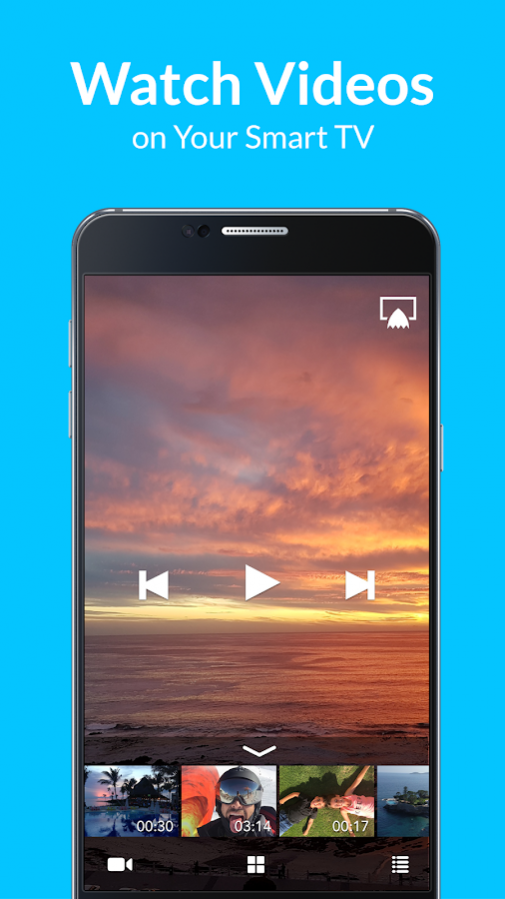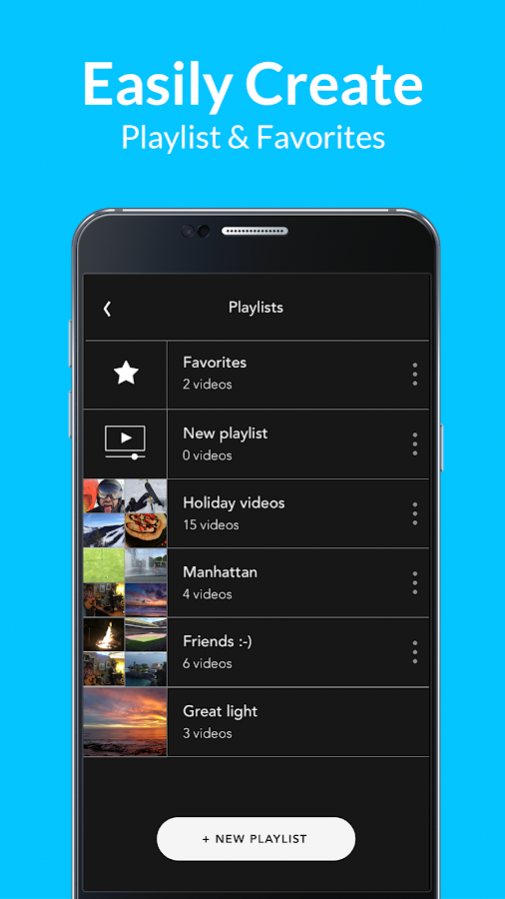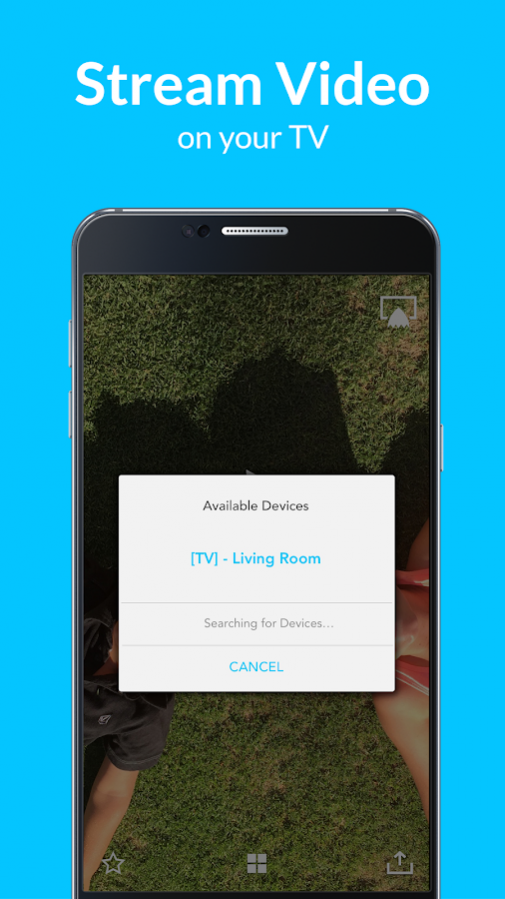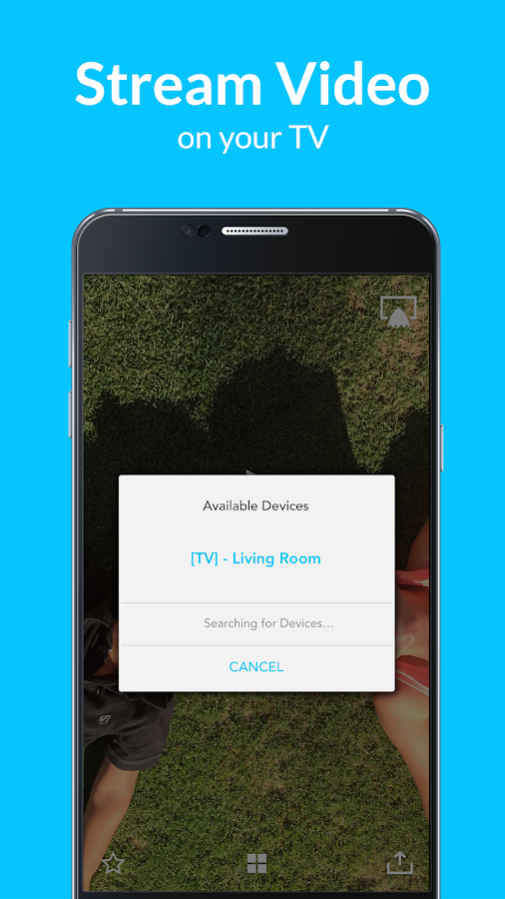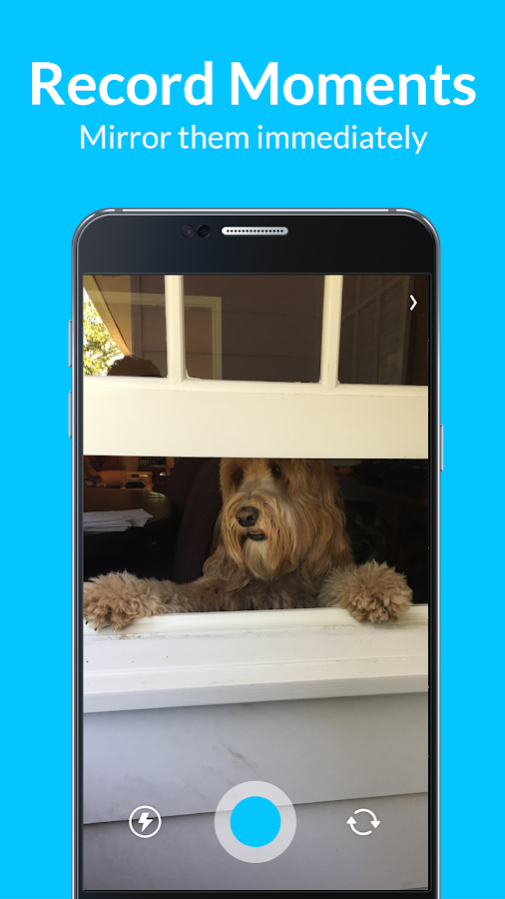SRFR: Easily Stream & Cast Videos from Phone to TV 2.0.8
Free Version
Publisher Description
SRFR is the revolutionary new free TV mirroring service that collects all of the videos from your Facebook, Dropbox and camera roll and streams them instantly to your smart TV; no wires required.
Play, connect and discover with SRFR, the free TV streaming app that’s locked into your favorite social media services. SRFR videos pulled from your social feeds, from movie trailers to homemade epics, and cast them with one touch. See a video you love? Share it with Facebook friends in-app, or cast it to your TV wirelessly over WiFi so the whole room can appreciate your exquisite taste.
No boxes, no cables and no remotes. Just watch with SRFR.
How Does SRFR Work?
- Video streaming from your smartphone to any TV or PC in the house
- With SRFR, you’ll need no boxes, dongles, remotes or HDMI switches
- UPnP to discover your WiFi-enabled, DLNA certified TV or PC seamlessly
- Any smart TV or PC in your house can be connected without wires or wait times
- Cast and mirror anything from your social feed, camera roll or favorite entertainment, anytime and anywhere
SRFR FEATURES:
VIDEO STREAMING – Play Video with Just One Touch
- Cast to TV – Stream videos from your phone to your TV with one tap
- Free streaming is instant and completely wireless
- Wireless streaming of videos automatically – no need to switch HDMI sources
DISCOVER & CONNECT – Explore Video from Social Media & Camera Roll
- Facebook, Dropbox and your camera roll (video) create a custom playlist with only the videos you care about
- Cast your social media feed to see what’s trending with your friends
- Cast video from your Facebook feed to the big screen like a video streaming wizard
SHARE IT – Share Video with Friends
- Cast your videos or connect with friends to see the videos they’re watching
- Free videos – Surf for trending videos in your friends circle
- Share video from My Media to Facebook in-app, and spread the joy
TV STREAMING – Works on Up To 5 TVs or PCs at a Time
- TV cast on up to 5 televisions or PCs simultaneously
- Wireless play videos to any TV or PC in the house, seamlessly
- TV remote features let you control video playback from your phone while you stream
CLOUD PLAYER – Stream Video from the Cloud
- Cloud player lets you stream your favorite videos from their safe place in the cloud
- Connect the cloud player to your Dropbox files to watch with SRFR
Take the next big step in streaming with SRFR, and open your living room to a whole new world of video. Cast your favorite videos to any smart TV or PC in your house, or connect with friends to see what videos they’re watching.
Download SRFR today to wirelessly cast videos!
Note: SRFR is currently in beta - We're working to improve the app every day. If you have any feedback, would like new features or want to share your experience streaming video to your TV with SRFR, please contact feedback@srfr.com. We'd love to hear from you!
About SRFR: Easily Stream & Cast Videos from Phone to TV
SRFR: Easily Stream & Cast Videos from Phone to TV is a free app for Android published in the Chat & Instant Messaging list of apps, part of Communications.
The company that develops SRFR: Easily Stream & Cast Videos from Phone to TV is srfr. The latest version released by its developer is 2.0.8.
To install SRFR: Easily Stream & Cast Videos from Phone to TV on your Android device, just click the green Continue To App button above to start the installation process. The app is listed on our website since 2017-11-07 and was downloaded 7 times. We have already checked if the download link is safe, however for your own protection we recommend that you scan the downloaded app with your antivirus. Your antivirus may detect the SRFR: Easily Stream & Cast Videos from Phone to TV as malware as malware if the download link to com.dinmax.upnp.srfr is broken.
How to install SRFR: Easily Stream & Cast Videos from Phone to TV on your Android device:
- Click on the Continue To App button on our website. This will redirect you to Google Play.
- Once the SRFR: Easily Stream & Cast Videos from Phone to TV is shown in the Google Play listing of your Android device, you can start its download and installation. Tap on the Install button located below the search bar and to the right of the app icon.
- A pop-up window with the permissions required by SRFR: Easily Stream & Cast Videos from Phone to TV will be shown. Click on Accept to continue the process.
- SRFR: Easily Stream & Cast Videos from Phone to TV will be downloaded onto your device, displaying a progress. Once the download completes, the installation will start and you'll get a notification after the installation is finished.